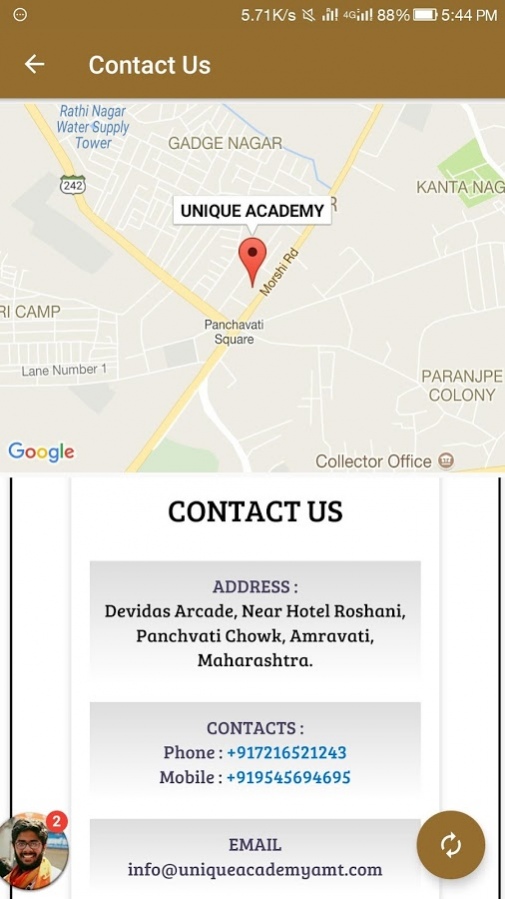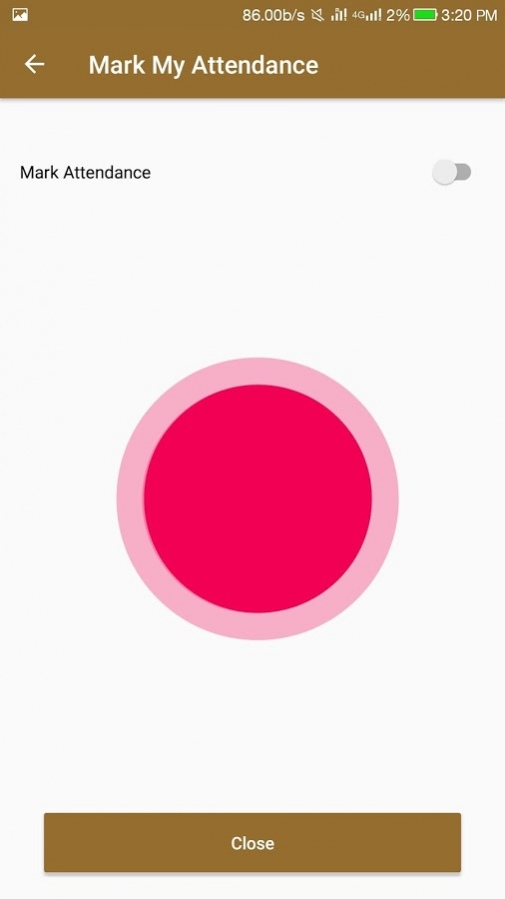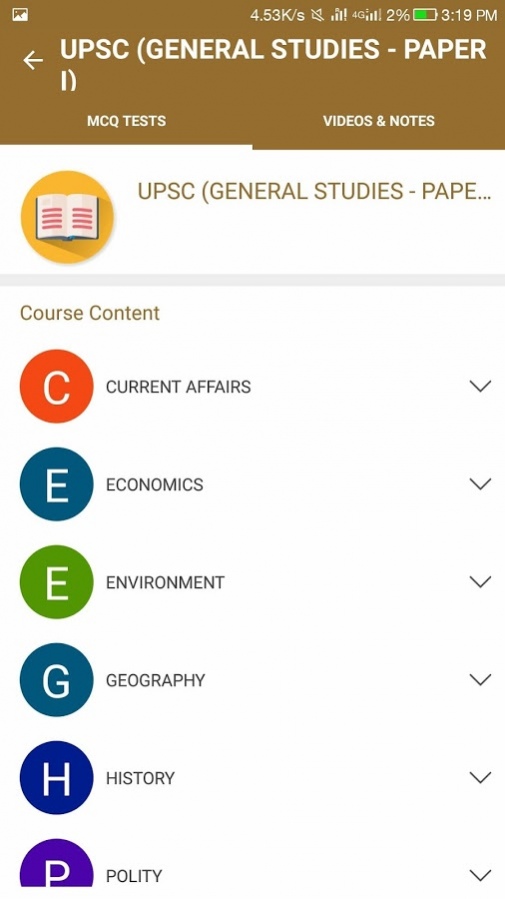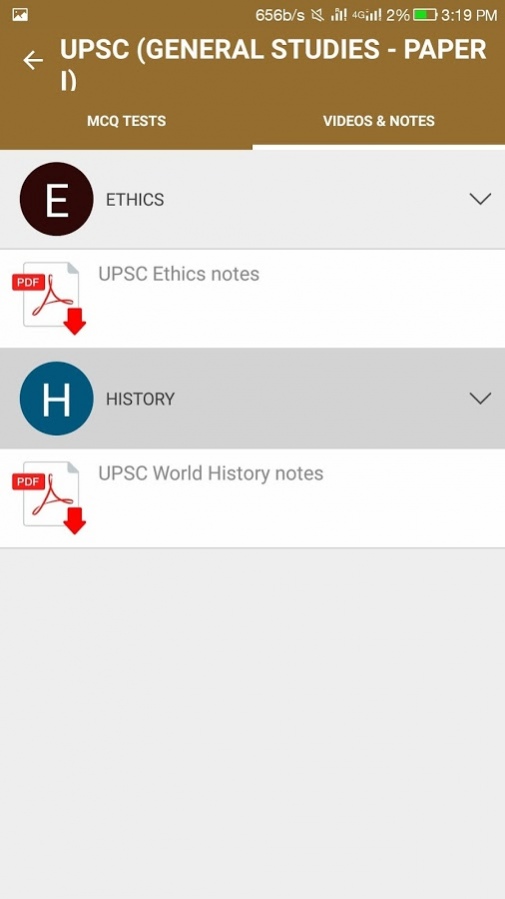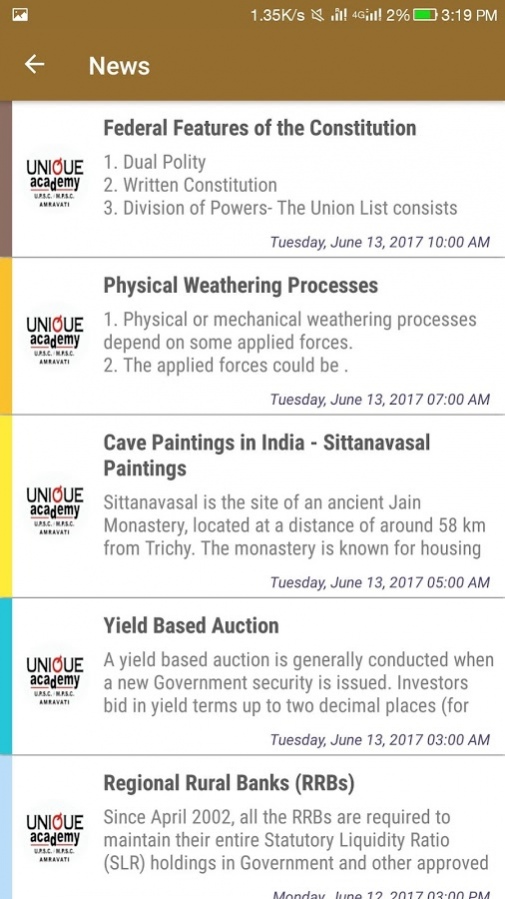Unique Academy Amravati
Free Version
Publisher Description
Unique Academy, Amravati is managed by its founder Director Prof. Amol Patil, where is an eminent academician. His articles in the Civil Service published in many regional and national media have been instrumental in creating awareness among many young students to got for the Civil Services as a career.
State of the Art class rooms, well equipped Reading rooms and Library, Audio-Visual aids, Regular test, Current Affairs, Discussion, Mock Interview sessions, guest lectures are the distinguish features of Unique Academy.
Unique Academy, Amravati is an institution engaged in training students for the all India Civil Services Examination conducted annually by the Union Public Service Commission. Unique Academy, Amravati also conduct coaching programs for the group A, B. Group B examination conducted by the Maharashtra Public Service Commission.
Founded in 1997, Unique Academy has an excellent track record of having facilitated many a student to join the all India, Central and State Service. Today student of Unique Academy occupy many service positions in the administrative service of the central and state government.
About Unique Academy Amravati
Unique Academy Amravati is a free app for Android published in the Teaching & Training Tools list of apps, part of Education.
The company that develops Unique Academy Amravati is M-Educate. The latest version released by its developer is 1.0.
To install Unique Academy Amravati on your Android device, just click the green Continue To App button above to start the installation process. The app is listed on our website since 2017-09-26 and was downloaded 17 times. We have already checked if the download link is safe, however for your own protection we recommend that you scan the downloaded app with your antivirus. Your antivirus may detect the Unique Academy Amravati as malware as malware if the download link to com.meducate.unique_academy is broken.
How to install Unique Academy Amravati on your Android device:
- Click on the Continue To App button on our website. This will redirect you to Google Play.
- Once the Unique Academy Amravati is shown in the Google Play listing of your Android device, you can start its download and installation. Tap on the Install button located below the search bar and to the right of the app icon.
- A pop-up window with the permissions required by Unique Academy Amravati will be shown. Click on Accept to continue the process.
- Unique Academy Amravati will be downloaded onto your device, displaying a progress. Once the download completes, the installation will start and you'll get a notification after the installation is finished.